Frequently Asked Questions
Our website is easy to use and you can order your fake ID without any hassle. If you still have any questions in mind, you can read our FAQ section below to get an answer. You can also open a ticket to get a response from our support staff, but since we are usually overcrowded with orders, it it convenient to read most of the commonly asked questions answered here.
General Questions
HOW TO TAKE A GOOD FAKE ID PHOTO
FAKE ID PHOTO INSTRUCTIONS
Taking a good photo for a fake ID is not easy. Many factors determine whether your fake ID will pass or not. The most important thing is to have the right type of camera with you, because if it is not a high-quality camera, then the picture will be blurry, and this can make it very difficult to get past the bouncer at the bar.
It doesn’t matter how good your fake ID looks, or how much you spent on it — if the photo is bad, you’re busted. That’s why we put together this quick guide on how to take a great fake ID photo.
We’ve used these techniques for years and have never been caught once. To start with, make sure you have all the necessary supplies:
The best way to take a good photo for a fake ID is to use a DSLR camera. You can also use a smartphone, but the images won’t be as clear.
If you don’t have access to either of these devices, then you can use any digital camera.
You should take multiple photos until you find one that works well.
Getting the Basics Right
The first thing you’ll need to do is find a well-lit area that has good lighting. This can be at home or outside. If it’s too dark, then the picture will not turn out properly and the security features won’t be able to scan your face correctly.
Once you have found a good area, it’s time to start taking pictures! You’ll want to take several pictures from different angles so that you have options when making your final selection.
Make sure that there are no people or objects in the background of your photo when taking pictures for your fake ID card because this can cause problems when scanning and processing images for verification purposes.
Things to keep in mind while taking a picture for a fake ID
It’s easy to ruin your fake ID. Whenever taking a picture for a fake ID note that the keywords are “corporate” and “neat”. Follow these simple steps and you will be on your way to clicking the perfect fake ID picture.
1. Clean Background
Your image needs to have a plain background. A white or light gray plain background, preferably. Choose a wall, backdrop, cloth, or bedsheet that has a flat color (no textures or patterns). Additionally, having a plain background will save you a ton of work when you get to editing your picture.
2. Don’t Wear Dark Colors
This is especially important if you plan on using a blacklight-revealing pen (more on that later). You may think it looks cool, but any decent bouncer can see you coming from a mile away. Stick to lighter colors like white or yellow, which tend not to show up well under blacklights anyway.
3. Proper Positioning
Positioning is critical to success here. Nearly all IDs in the world are clicked by people well-versed in taking shots that are exactly the same except for the change in subject.
How do they produce similar results? Is it likely that you can reproduce those results? Well, to some extent you can. Here are some positioning tips that can help you mimic an authentic ID or passport photo.
⦁ Stand around 1.4 meters away from the camera/tripod or the person taking your photo.
⦁ Your head should be at the horizontal and vertical center of the image.
⦁ Do not tilt your head. Keep your body posture relaxed yet upright. Ensure sufficient distance between the head and shoulders.
4. Make Sure There are no Shadows on your Face or Body
If there is any stray light falling across your face from above or below, it will create a huge shadow in the wrong place — like right over your eyes! It’s better to take the photo inside with the flash turned on, but if you must take the photo outside in the direct sun, wait until the sun goes down so there won’t be any harsh shadows across your face or body.
5. Get Someone Else to Take the Picture for You
Friends will usually oblige if they’re around when you need them most. Someone else taking your photo generally results in a better output (except when you are taking casual filtered selfies, perhaps). If you have a friend around, give them the directions and have them click instead.
Editing your picture
Any picture has to be edited. Once you have selected the best shot in which your head is centered, you have no expression, the background and your attire have no spots/colors, there are no objects around you, your head is perfectly straight and aligned with your neck, etc., it is now time to open it in a photo editing software.
If you just have cropping needs on an otherwise perfect photo, use an online tool for passport photos to crop. The final photo should be 51 mm x 51 mm or 2” x 2”. The head must be centered between 25 mm and 35 mm or 1” and 1.4”. For a more versatile editing process, Adobe Photoshop is the recommended tool of the trade.
Patch, using the Spot Healing Brush Tool, any minor inconsistency in the background or around you to make the backdrop appear spotless and neat. Use the same tool to get rid of any irregularities on your face as well.
Note that moles, acne, pimples, etc. should stay. Editing can also help you make imperfect pictures perfect. Here is how to use Photoshop to fix common fake ID picture problems.
Things to NOT do when clicking a picture for a fake ID
Note that the purpose of an ID picture is to see each and every facial feature properly. As long as you keep that in mind you will know what to do. The exceptions to this are if you have to wear head coverings for religious or medical reasons. If you want to learn more about how your fake ID should look you can refer to our fake id reviews page to look for samples.
FAKE ID PHOTO INSTRUCTIONS
FAKE ID PHOTO INSTRUCTIONS
Taking a good photo for a fake ID is not easy. Many factors determine whether your fake ID will pass or not. The most important thing is to have the right type of camera with you, because if it is not a high-quality camera, then the picture will be blurry, and this can make it very difficult to get past the bouncer at the bar.
It doesn’t matter how good your fake ID looks, or how much you spent on it — if the photo is bad, you’re busted. That’s why we put together this quick guide on how to take a great fake ID photo.
We’ve used these techniques for years and have never been caught once. To start with, make sure you have all the necessary supplies:

The best way to take a good photo for a fake ID is to use a DSLR camera. You can also use a smartphone, but the images won’t be as clear.
If you don’t have access to either of these devices, then you can use any digital camera.
You should take multiple photos until you find one that works well.
Getting the Basics Right
The first thing you’ll need to do is find a well-lit area that has good lighting. This can be at home or outside. If it’s too dark, then the picture will not turn out properly and the security features won’t be able to scan your face correctly.
Once you have found a good area, it’s time to start taking pictures! You’ll want to take several pictures from different angles so that you have options when making your final selection.
Make sure that there are no people or objects in the background of your photo when taking pictures for your fake ID card because this can cause problems when scanning and processing images for verification purposes.
Things to keep in mind while taking a picture for a fake ID
It’s easy to ruin your fake ID. Whenever taking a picture for a fake ID note that the keywords are “corporate” and “neat”. Follow these simple steps and you will be on your way to clicking the perfect fake ID picture.
1. Clean Background

Your image needs to have a plain background. A white or light gray plain background, preferably. Choose a wall, backdrop, cloth, or bedsheet that has a flat color (no textures or patterns). Additionally, having a plain background will save you a ton of work when you get to editing your picture.
2. Don’t Wear Dark Colors
This is especially important if you plan on using a blacklight-revealing pen (more on that later). You may think it looks cool, but any decent bouncer can see you coming from a mile away. Stick to lighter colors like white or yellow, which tend not to show up well under blacklights anyway.
3. Proper Positioning
Positioning is critical to success here. Nearly all IDs in the world are clicked by people well-versed in taking shots that are exactly the same except for the change in subject.
How do they produce similar results? Is it likely that you can reproduce those results? Well, to some extent you can. Here are some positioning tips that can help you mimic an authentic ID or passport photo.
⦁ Stand around 1.4 meters away from the camera/tripod or the person taking your photo.
⦁ Your head should be at the horizontal and vertical center of the image.
⦁ Do not tilt your head. Keep your body posture relaxed yet upright. Ensure sufficient distance between the head and shoulders.
4. Make Sure There are no Shadows on your Face or Body
If there is any stray light falling across your face from above or below, it will create a huge shadow in the wrong place — like right over your eyes! It’s better to take the photo inside with the flash turned on, but if you must take the photo outside in the direct sun, wait until the sun goes down so there won’t be any harsh shadows across your face or body.
5. Get Someone Else to Take the Picture for You
Friends will usually oblige if they’re around when you need them most. Someone else taking your photo generally results in a better output (except when you are taking casual filtered selfies, perhaps). If you have a friend around, give them the directions and have them click instead.
Editing your picture

Any picture has to be edited. Once you have selected the best shot in which your head is centered, you have no expression, the background and your attire have no spots/colors, there are no objects around you, your head is perfectly straight and aligned with your neck, etc., it is now time to open it in a photo editing software.
If you just have cropping needs on an otherwise perfect photo, use an online tool for passport photos to crop. The final photo should be 51 mm x 51 mm or 2” x 2”. The head must be centered between 25 mm and 35 mm or 1” and 1.4”. For a more versatile editing process, Adobe Photoshop is the recommended tool of the trade.
Patch, using the Spot Healing Brush Tool, any minor inconsistency in the background or around you to make the backdrop appear spotless and neat. Use the same tool to get rid of any irregularities on your face as well.
Note that moles, acne, pimples, etc. should stay. Editing can also help you make imperfect pictures perfect. Here is how to use Photoshop to fix common fake ID picture problems.
Things to NOT do when clicking a picture for a fake ID
Note that the purpose of an ID picture is to see each and every facial feature properly. As long as you keep that in mind you will know what to do. The exceptions to this are if you have to wear head coverings for religious or medical reasons. If you want to learn more about how your fake ID should look you can refer to our fake id reviews page to look for samples.
HOW TO BUY
Step 1: Register Your Account
Enter your email address on our registration page.
A verification code will be sent to your email. Use this code to complete your account registration.
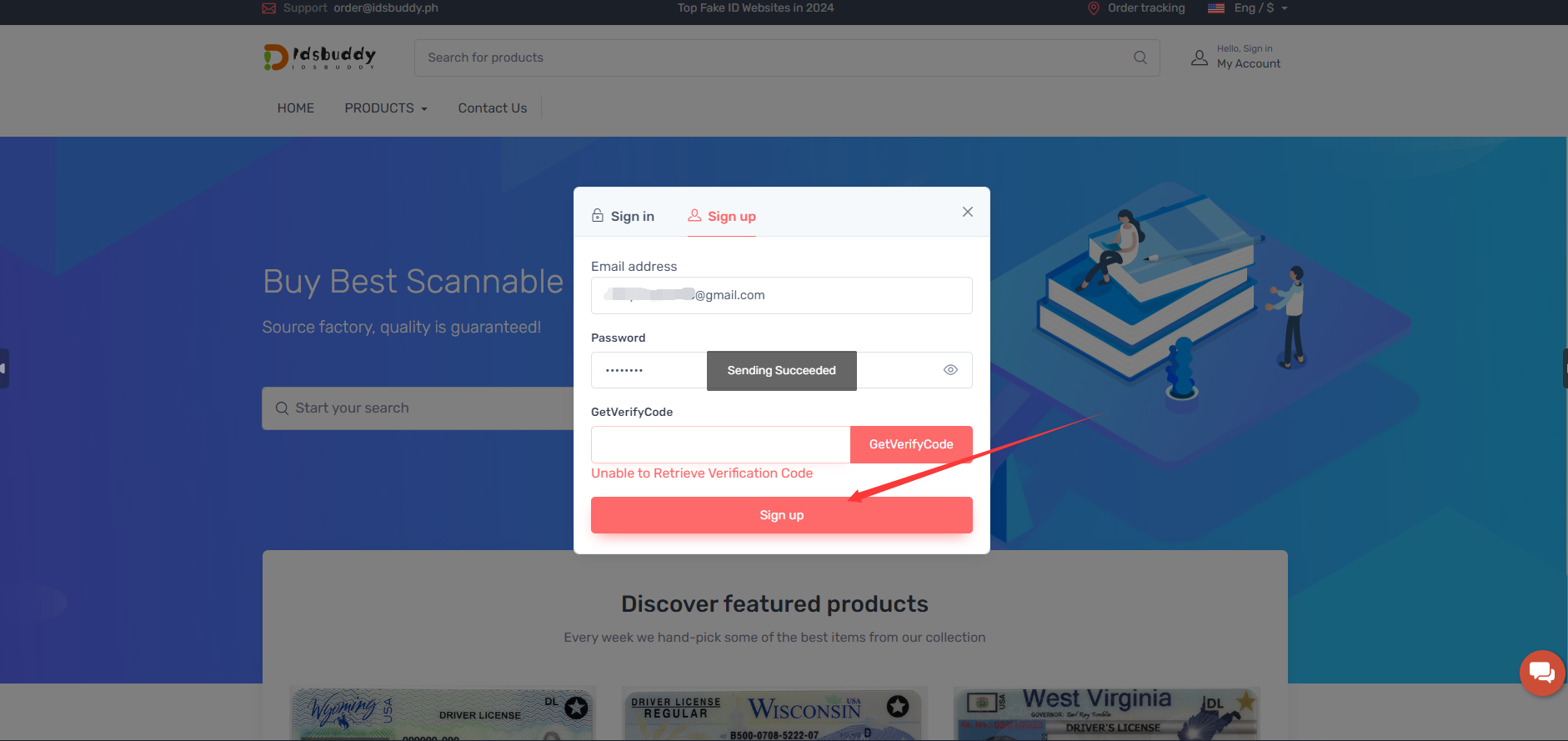
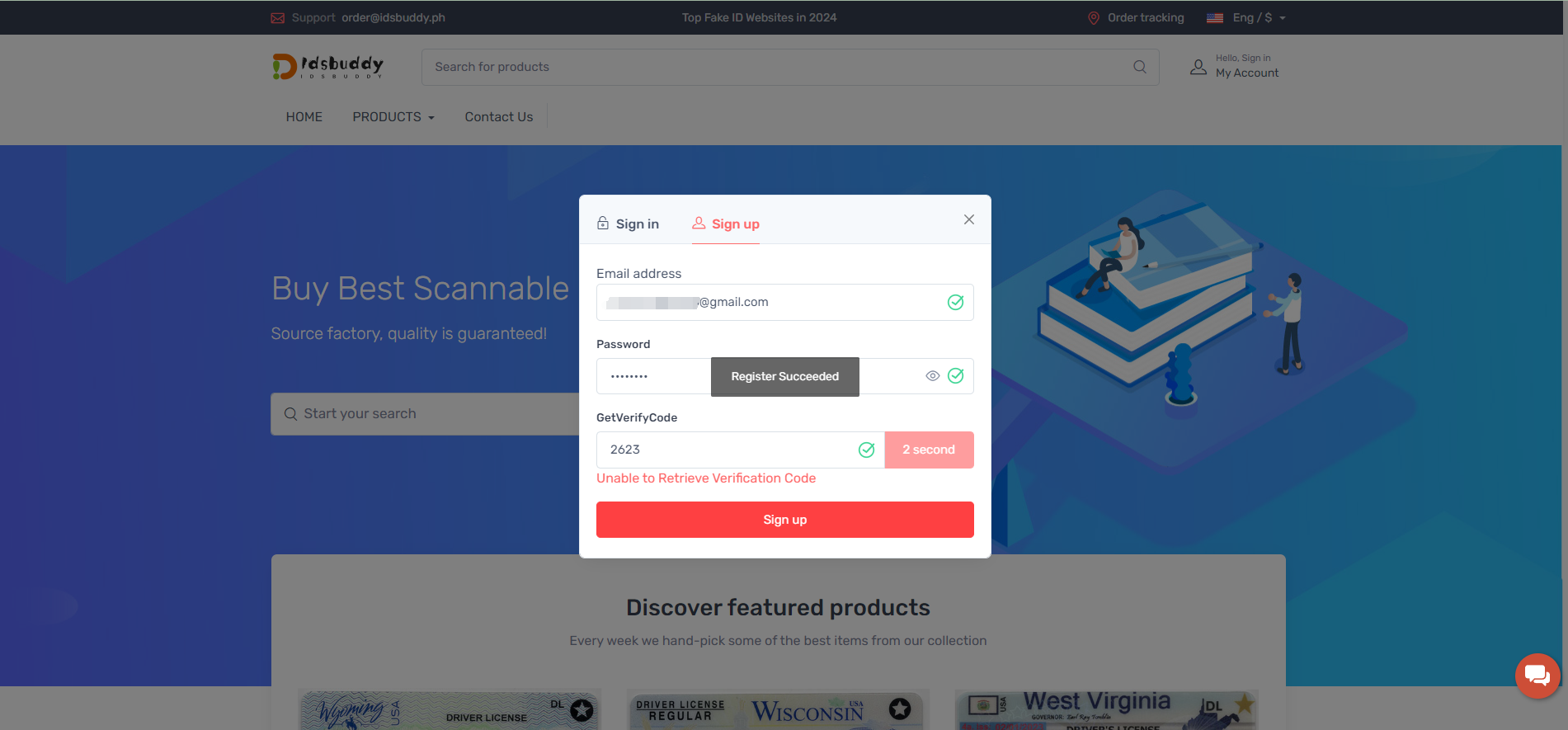
Step 2: Browse and Select Products
Go to our product listings.
Browse through the available items.
Use the drop-down menus to select your desired product specifications.
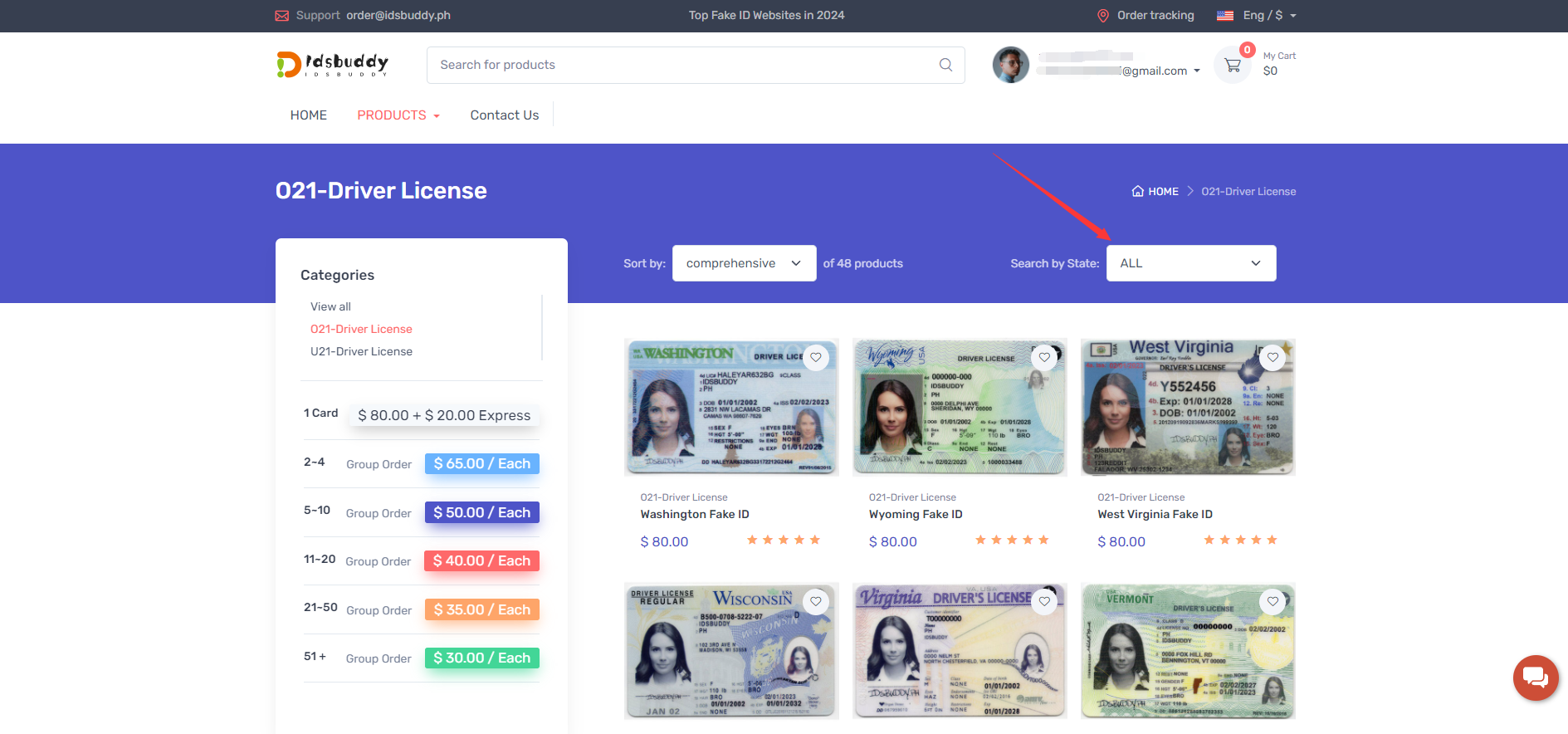
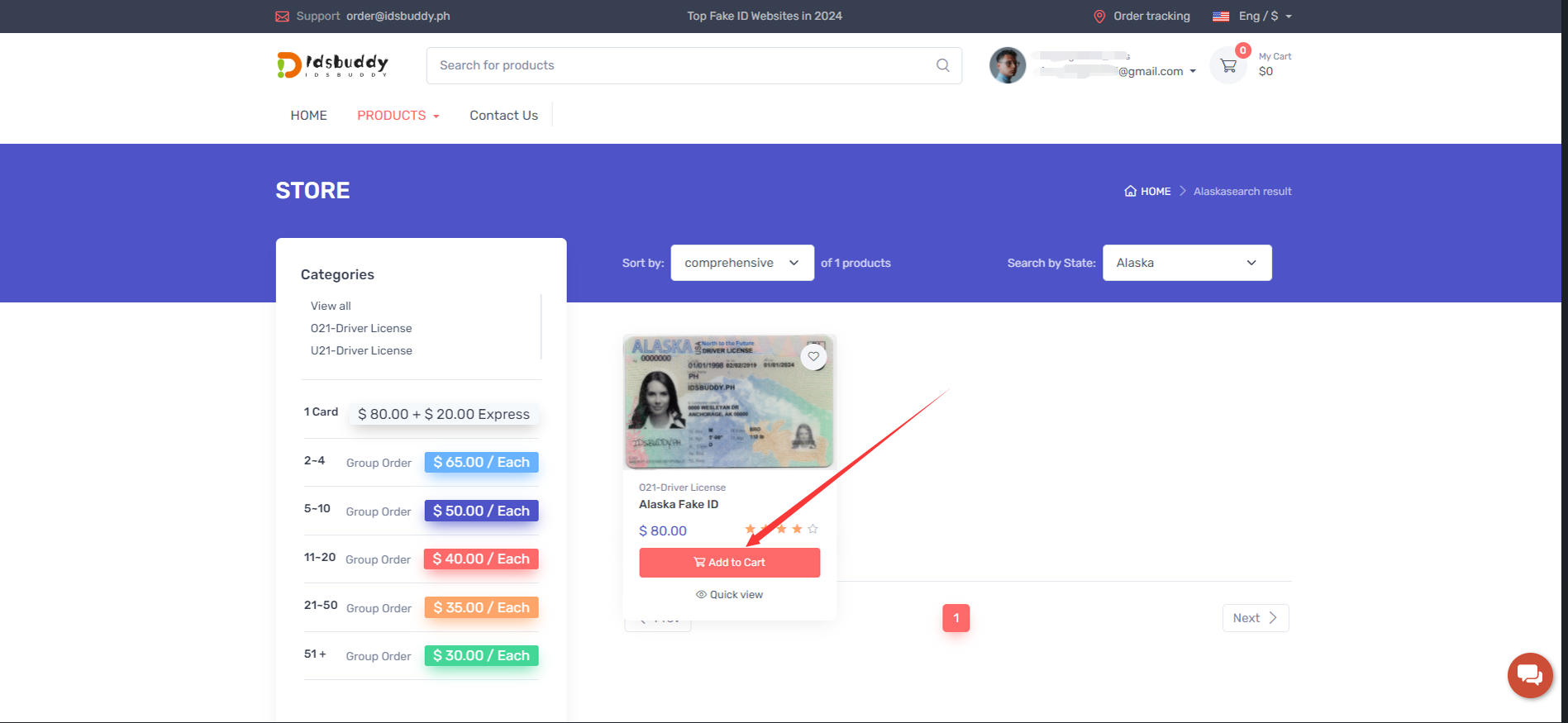
Step 3: Add to Cart
Once you've selected a product, click on “Add to Cart” to include it in your purchase list.
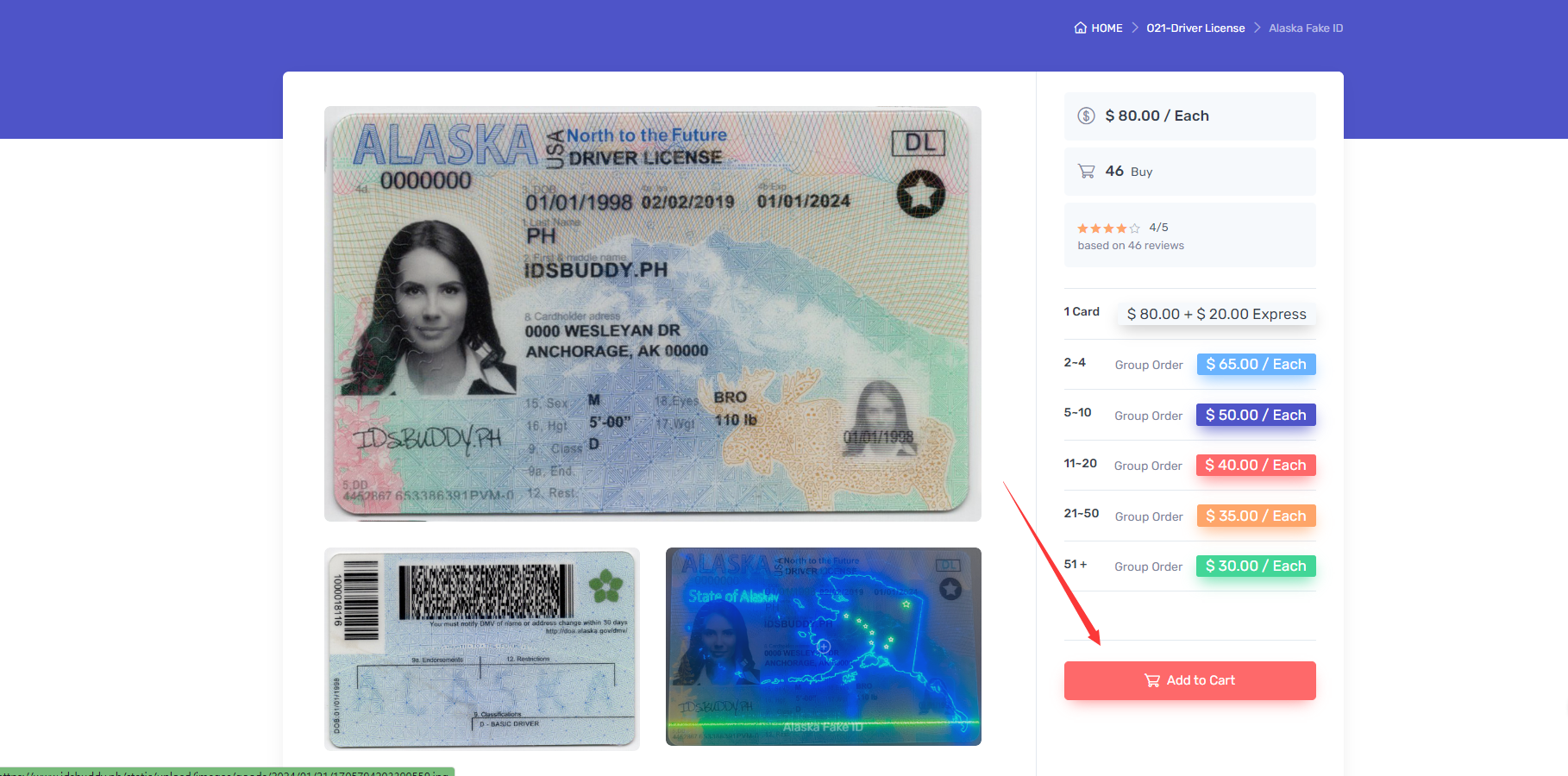
Step 4: Fill Out Card Information
In your cart, you will be asked to provide information for card customization.
Fill in the necessary details, upload your signature and avatar as required.
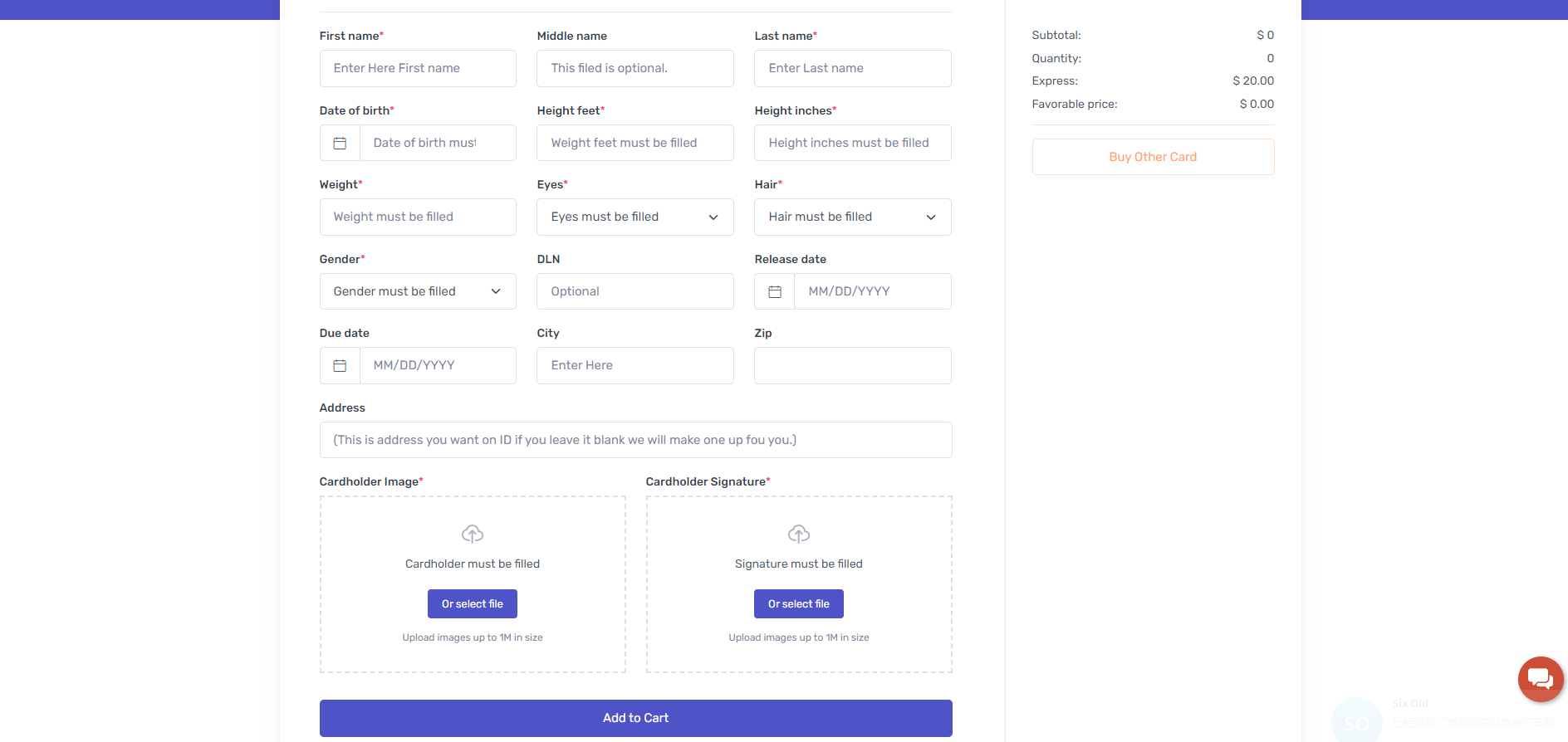
Step 5: Confirm Your Order
For purchasing a single item, click on “Order Confirm.”
If you wish to buy multiple items, select “Buy Other Card” and repeat the selection process for each item.
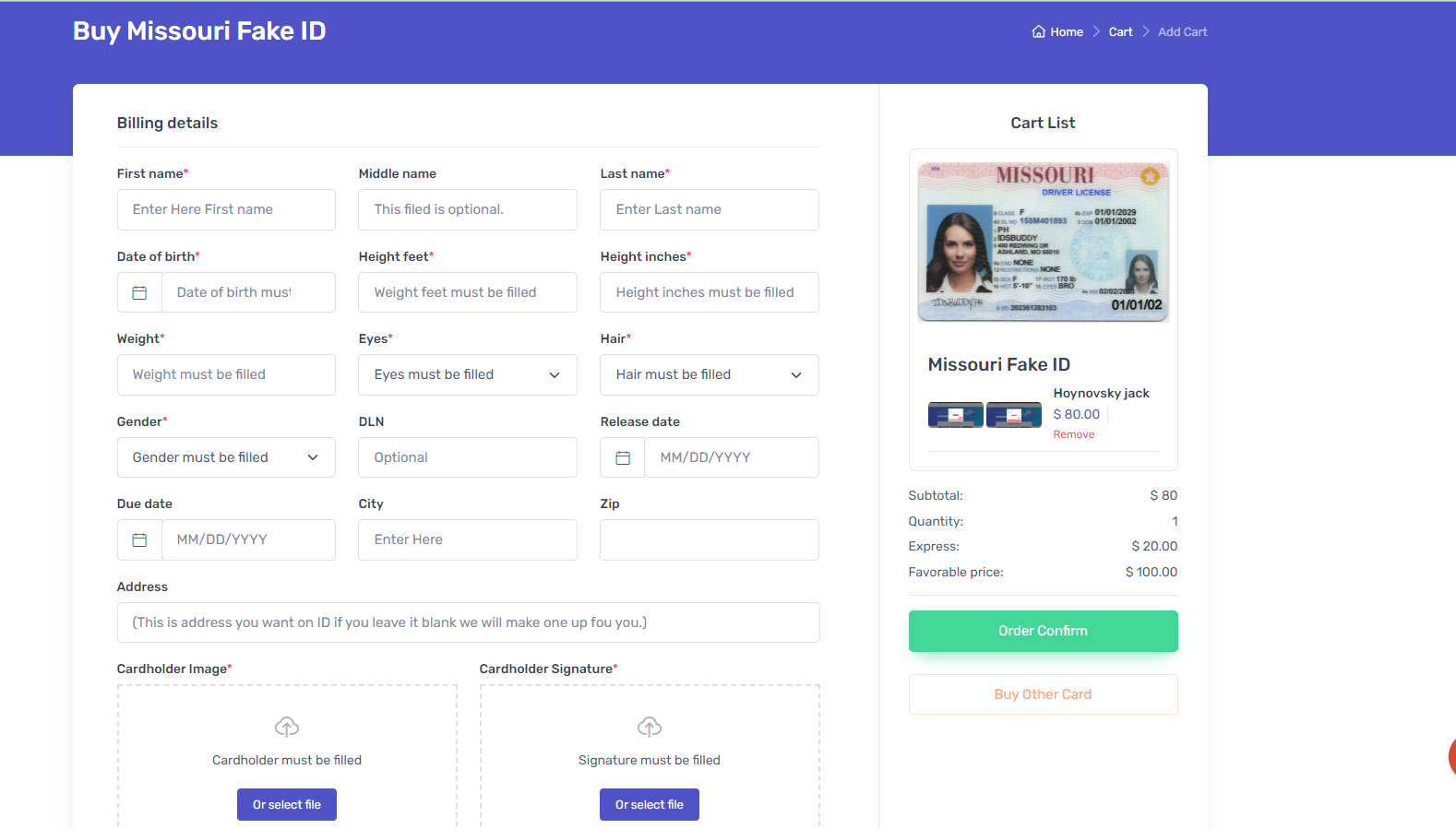
Step 6: Enter Shipping Details and Payment
Fill in your shipping address accurately.
Choose your preferred payment method.
Confirm and submit your payment to complete the purchase.
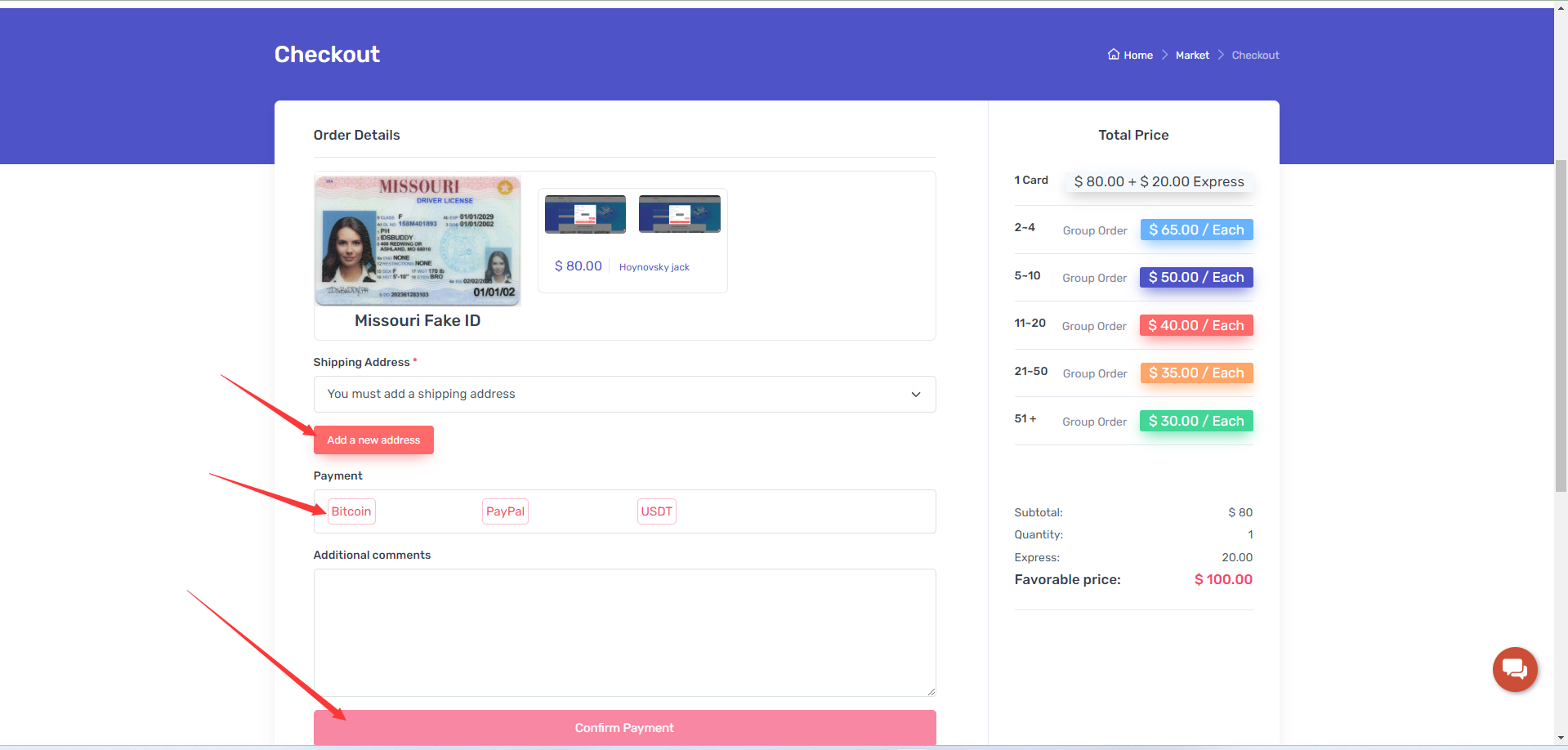
Rest assured, our website is designed to be user-friendly and secure, ensuring a smooth shopping experience. If you encounter any issues or have questions, our customer support team is always here to assist you.
How to Retrieve and Use Your Verification Code: A Simple Ste
Step 1: Retrieve the Code
1.Ensure that you have entered the correct email address on our website.
2.Click the “Send Code” button. A verification code will be sent to the email address you provided.
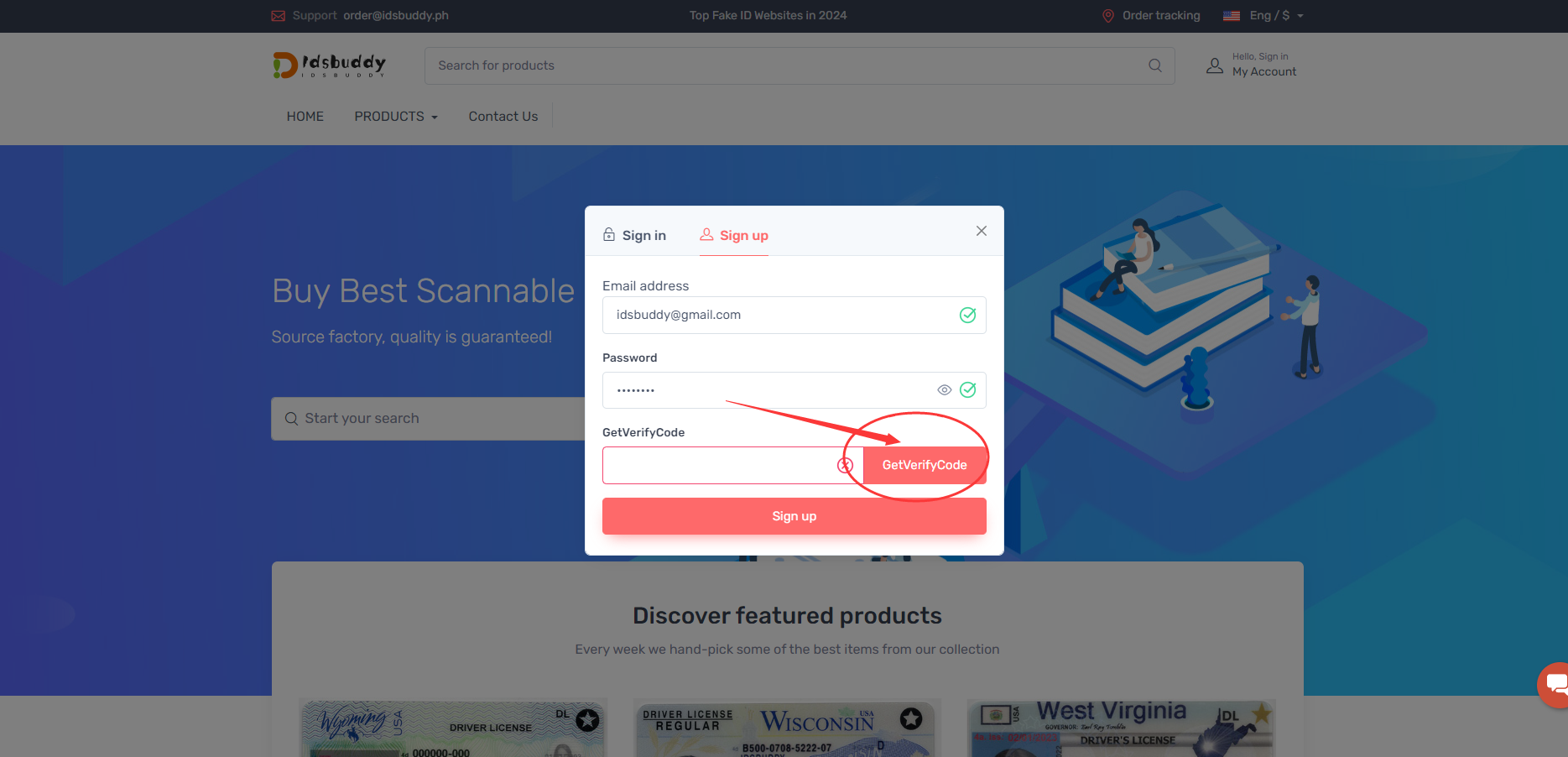
Step 2: Check Your Email
1.Open your email inbox to see if you've received our email.
2.If you do not find the email in your inbox, please check your Spam or Junk folder.
3.Once you locate our email in the Spam or Junk folder, please open it.
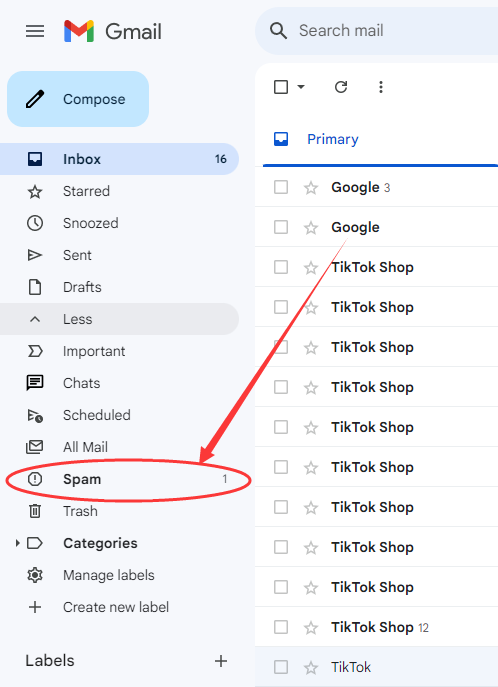
Step 3: Mark as Not Junk
1.To ensure future emails from us are received smoothly, consider marking this email as “Not Junk” or “Add to Safe Senders”.
2.This action helps your email service to recognize our emails more accurately and prevent them from being misplaced in the Junk folder.
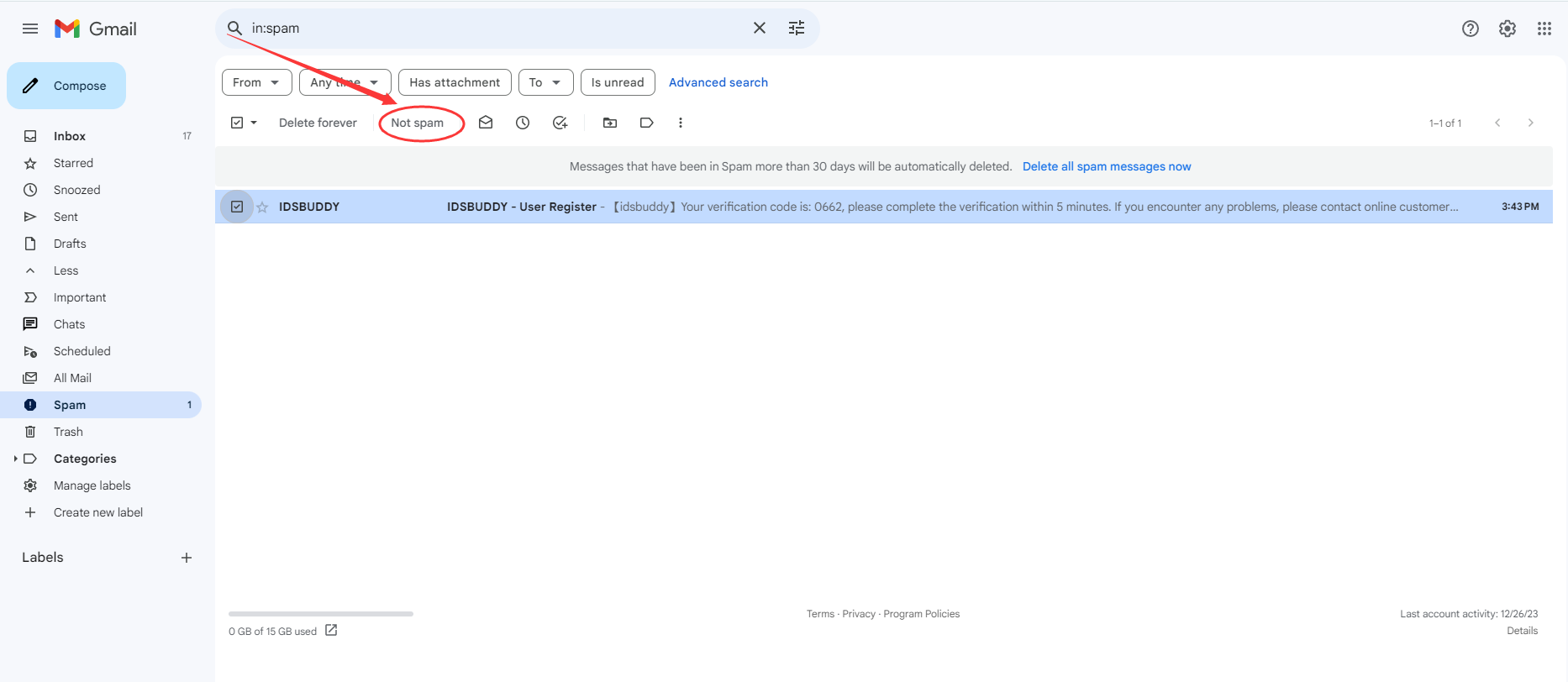
Do you make under 21 IDs?
Yes, we do !
How do you ship the IDs? Is it package or envelope?
Express, and it is an envelope.
Black light and UV?
Please read website and watch video.
Is it possible to choose a custom address for my ID?
We will choose the Id's address for customers. It is a real address, but a random one. If you want your own ID address, you can mention it in the extra info box.
About Our Services
HOW WE PACKAGE?
We wrap all of our IDs in different materials. After being covered, we can place it in a variety of shipping containers, like watch boxes or envelopes. Once wrapped up, we can mail it one of two ways
DO YOU PROVIDE TRACKING?
From the moment the card is shipped through either option, the customer will be given a tracking number on their email address. So they can track and watch their package. Even though it is international shipping, you never have to worry about your package going missing.
WHY ARE WE THE BEST?
Curabitur non nulla sit amet nisl tempus convallis quis ac lectus. Vestibulum ante ipsum primis in faucibus orci luctus et ultrices posuere cubilia Curae; Donec velit neque, auctor sit amet aliquam vel, ullamcorper sit amet ligula. Cras ultricies ligula sed magna dictum porta. Curabitur non nulla sit amet nisl tempus convallis quis ac lectus. Sed porttitor lectus nibh.